Web Administrator's Guide
Friday, January 23, 2026
|
|
*NOTE* you should not upload or embed any media - audio or video - on your site if you do not own the copyright (or are unsure if you do). We would encourage you to seek legal counsel regarding your rights to put media files on your site if you are unsure of copyright ownership. This note does not apply to embedding videos that have been shared publicly on sites like E-zekiel.tv and Youtube.
Can I stream audio or video on my site?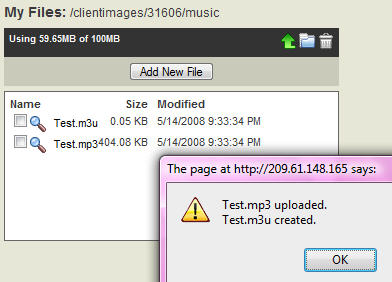 Yes. Yes.You can stream audio by uploading an MP3 file to My Files and then by creating or opening a page in your site, then linking a section of text to the M3U file which was automatically created by the application at the time you uploaded the MP3 file. You can purchase additional storage space on the Service Upgrade tab of the Account Manager.
You can also use the Media manager (depending on your hosting package) to upload audio and video files using the free E-zekiel.tv service (does not use your My Files space). To do this, audio files must be shorter than 60 minutes in length and video shorter than 15 minutes. See Media manager more information.
Alternatively, you can use a third-party provider to host and distribute your files if you need a large amount of space.
There are currently two primary ways of streaming video on your site:
If you need to stream live events (live streaming), you'll have to use a third-party service provider who can provide the proper hardware, software, and large amounts of bandwidth and storage space. UStream is a free (ad-supported) option to consider.
Here are a few third-party media hosting companies to check out:
|
|