What is the difference between Normal and Normal (DIV) on the toolbar?
You've probably wondered from time to time what the difference is between the two nearly identical "Normal" formats in the Format selection tool 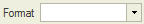 on the editor toolbar.
on the editor toolbar.
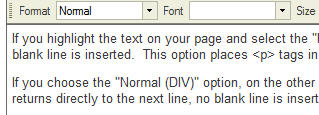 If you highlight the text on your page and select the "Normal" option, you will notice that the line spacing changes to double so that anywhere you have pressed the enter key, one blank line is inserted. This option places <p> tags in the HTML code view of the page indicating paragraph-style spacing (double-line). If necessary, you can use the SHIFT+ENTER key combination to space immediately down to the next line without having the blank space inserted.
If you highlight the text on your page and select the "Normal" option, you will notice that the line spacing changes to double so that anywhere you have pressed the enter key, one blank line is inserted. This option places <p> tags in the HTML code view of the page indicating paragraph-style spacing (double-line). If necessary, you can use the SHIFT+ENTER key combination to space immediately down to the next line without having the blank space inserted.
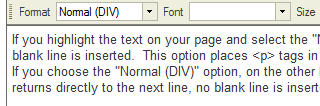 If you choose the "Normal (DIV)" option, on the other hand, you will notice that the line spacing changes to single so that anywhere you have pressed the enter key, the cursor returns directly to the next line, no blank line is inserted. This option places <div> tags in the HTML code view of the page indicating division-style spacing (single-line).
If you choose the "Normal (DIV)" option, on the other hand, you will notice that the line spacing changes to single so that anywhere you have pressed the enter key, the cursor returns directly to the next line, no blank line is inserted. This option places <div> tags in the HTML code view of the page indicating division-style spacing (single-line).
Previous Page
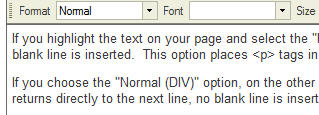 If you highlight the text on your page and select the "Normal" option, you will notice that the line spacing changes to double so that anywhere you have pressed the enter key, one blank line is inserted. This option places <p> tags in the HTML code view of the page indicating paragraph-style spacing (double-line). If necessary, you can use the SHIFT+ENTER key combination to space immediately down to the next line without having the blank space inserted.
If you highlight the text on your page and select the "Normal" option, you will notice that the line spacing changes to double so that anywhere you have pressed the enter key, one blank line is inserted. This option places <p> tags in the HTML code view of the page indicating paragraph-style spacing (double-line). If necessary, you can use the SHIFT+ENTER key combination to space immediately down to the next line without having the blank space inserted.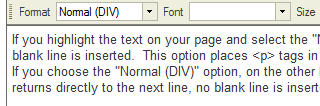 If you choose the "Normal (DIV)" option, on the other hand, you will notice that the line spacing changes to single so that anywhere you have pressed the enter key, the cursor returns directly to the next line, no blank line is inserted. This option places <div> tags in the HTML code view of the page indicating division-style spacing (single-line).
If you choose the "Normal (DIV)" option, on the other hand, you will notice that the line spacing changes to single so that anywhere you have pressed the enter key, the cursor returns directly to the next line, no blank line is inserted. This option places <div> tags in the HTML code view of the page indicating division-style spacing (single-line).