|
|
How do I create a visual separation between my syndication posts?If you want to create line breaks between your syndication posts (without using images or horizontal rule lines) that resemble the following:
You should set the "width" attribute to 100%. You can set other attributes such as "border-bottom" to get the desired result. Then, be sure that your new custom design is applied to the Syndication manager using the Design Options selector on the Manager Settings tab. Click the "Source" button on the editor toolbar to insert the appropriate HTML code to add the custom style rule element to the bottom of each syndication post. Your code should look something like this: <div class=”break”></div>
|
|
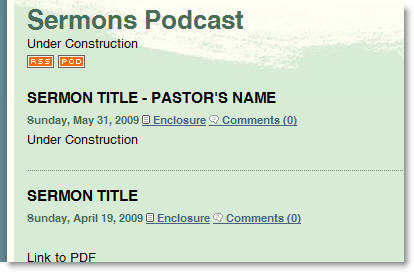 The most efficient way to do this is to create a
The most efficient way to do this is to create a