Statistics
Using Google Analytics, you can determine which pages are the most popular and discover the peak days and hours in which your site is most active.
Who has access:
You must have one of the checked permissions to use this manager.
Guest
Member
Contributor
Editor
Administrator
Statistics Coordinator
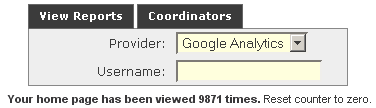 Provider:
Provider:
- Google Analytics is the current Statistics provider we offer.
- Click Here to for detailed information on how to sign up for Google Analytics and how to obtain your Google Analytics Username.
Username:
- Enter your Google Analytics Username. This will be a code similar to UA-123456-1.
- Click the Save
 icon in the upper right corner of your screen to save your Statistics manager settings.
icon in the upper right corner of your screen to save your Statistics manager settings.
- Click the "View Reports" tab within the Statistics manager.
- This will take you to the Google Analytics login page.
- Sign in to Google Analytics with your Google Account email address and password.
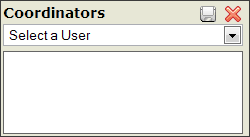 This feature is only applicable to those who have the People manager.
This feature is only applicable to those who have the People manager.- Select an appropriate person from the drop down menu. The list of names that appear is populated from your People manager. The person must have an email address entered in your People manager in order to appear.
- Click the Save
 icon within the dialog box.
icon within the dialog box.
- Repeat steps 2 and 3 for each Coordinator you want to add.
- To delete a Coordinator, click the Delete
 icon to the left of the person's name.
icon to the left of the person's name.
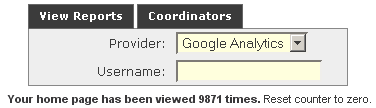 Provider:
Provider: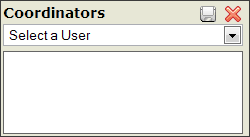 This feature is only applicable to those who have the
This feature is only applicable to those who have the